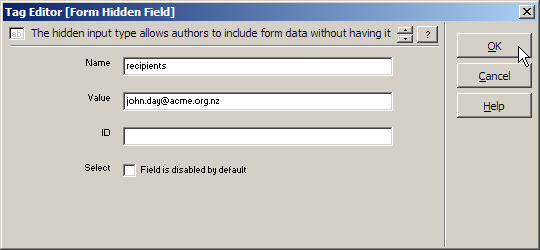Inserting a hidden text field
Refer to the INPUT tag
in the Reference area (Using the Reference tab) for a full description of this tag's properties and what it is used for.
This function inserts a type="hidden" tag input tag.
To insert a hidden text field:
Click on the Insert > Forms > Hidden Text Field menu option.
Fill in the insertion form as per the Reference area help for this tag. Most fields are optional.
Click on the button.